Sub Domain Maintenance
This function lets you add sub-domains,
setup redirection, remove redirection, delete a sub-domain.
![]() Subdomains are a way of creating separate accounts within your master account,
which are accessed as separate URLs. For example, you could set up a "timber"
subdomain on your master account "hardware.org.mart", which would be accessed as
"timber.hardware.org.mart". A lot of larger businesses use subdomains to
establish branding and focus on separate product lines, because a subdomain
creates a separate URL and web presence. However, you do not
create a new CPanel when you create a subdomain. You still perform most
administration functions for the subdomain through your master CPanel.
Subdomains are a way of creating separate accounts within your master account,
which are accessed as separate URLs. For example, you could set up a "timber"
subdomain on your master account "hardware.org.mart", which would be accessed as
"timber.hardware.org.mart". A lot of larger businesses use subdomains to
establish branding and focus on separate product lines, because a subdomain
creates a separate URL and web presence. However, you do not
create a new CPanel when you create a subdomain. You still perform most
administration functions for the subdomain through your master CPanel.
Practically, a subdomain is a sub folder within the public_http level of your account that has it's own cgi-bin directory. The "timber" example above creates a new top-level folder called timber, with a cgi-bin sub-folder. Upload your files for the subdomain to this location, including a separate home file (such as index.htm).
Currently you cannot create e-mail accounts with the subdomain extension. A workaround for this is to create an account called "sales-timber@hardware.org.mart", or similar.
To add a subdomain:
Note: You can only successfully create a new subdomain once your DNS number has successfully propagated for this account.
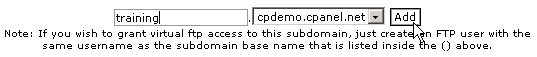
You can redirect Internet traffic from a particular subdomain to another location. This is usually used when the web pages that made up the subdomain have been moved to another location.
To add subdomain redirection:
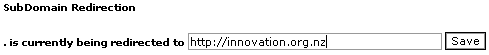
Remove subdomain redirection when you no longer want Internet traffic to be diverted from the subdomain to another location.
To remove subdomain redirection: