MySQL Account Maintenance
Lets you add databases, users and access hosts.
Also lets you administer your database in a web based environment through
PhpMyAdmin
![]() SQL
stands for Structured Query Language. SQL is an international standard in
querying and retrieving information from databases. MySQL is essentially an SQL
server - it responds to requests for information that are written in SQL. You
can communicate with MySQL using a wide variety of programming languages (PHP
being one of the most common). MySQL is Open Source software and free for use.
SQL
stands for Structured Query Language. SQL is an international standard in
querying and retrieving information from databases. MySQL is essentially an SQL
server - it responds to requests for information that are written in SQL. You
can communicate with MySQL using a wide variety of programming languages (PHP
being one of the most common). MySQL is Open Source software and free for use.
Refer to the following link for more information about MySQL :
To create a MySQL database:
You need to create at least one database user
and grant that user permission to use the new database. Refer to
Creating a MySQL
user and
Grant a user's permissions to a MySQL database for more information.
![]()
Removing a database will delete that database from its online location. Be sure that you have saved a copy of the database if you want to keep any of the information in the database. Removing a database will not remove any user's but it will remove all user's permissions to that database.
To remove a database:
You need to create a MySQL user before that user is able to use the database. This does not automatically allow the user to use a database - you need to grant that user permission to the specific database first. Refer to Grant a user's permissions to a MySQL database for more information.
To create a MySQL user:
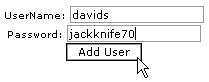
Removing a user deletes that user - it removes all database permissions that the user has and does not allow that user access to any MySQL databases.
To remove a user:
Once you have created a user to use a database you need to grant that user permission to use the database. If you have not yet created a user, refer to Creating a MySQL user for more information.
To grant user permissions to a MySQL database:
A user will no longer be able to access a particular database when you have removed their permissions to that database.
To remove a user's permissions:
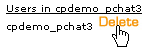
CPanel includes a web-based MySQL management tool called phpMyAdmin. This tool allows you to manage all aspects of your database structure and data. Refer to the phpMyAdmin documentation link, which is http://yourURL/3rdparty/phpMyAdmin/Documentation.html, if you need to know more about using phpMyAdmin.
To manage MySQL databases using phpMyAdmin:
You can allow external web servers to access your MySQL databases by adding their domain name to the list of hosts that are able to access databases on your web site. localhost stands for your own web server.
To add host access:

Remove host access for a particular server when you no longer want that server to access your MySQL databases.
To remove host access: