This feature will allow you to block or unblock a range of IP addresses to prevent them from accessing your site. It lists the current IP Addresses being blocked.
![]() The IP Deny Manager enables you to block access to your web site from specific
IP addresses. This is useful to remove nuisance surfers who use a large amount
of bandwidth or to prevent hotlinking to your site (refer to
HotLink Prevention
for more information about hotlinking).
The IP Deny Manager enables you to block access to your web site from specific
IP addresses. This is useful to remove nuisance surfers who use a large amount
of bandwidth or to prevent hotlinking to your site (refer to
HotLink Prevention
for more information about hotlinking).
To add an IP address to the IP Deny Manager:
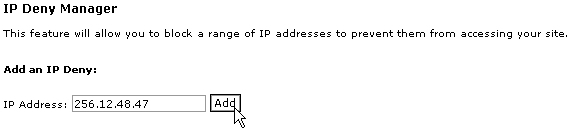
Remove a blocked IP address when you no longer need to prevent access from that IP address.
To remove an IP from IP Deny Manager: