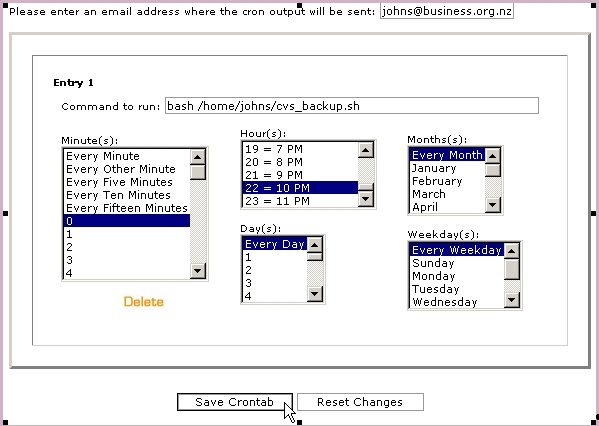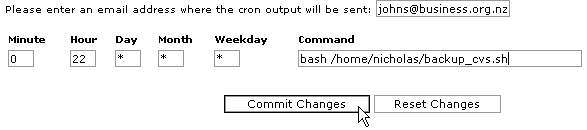Standard
Cron Manager
This is a web interface to the crontab program. It allows you to run commands at
any time you specify. Enter the command you would like to run as well as running
times.

Advanced Cron Manager
This is a web interface to the crontab program. For example, * * * * * would
mean every min and 0 0 * * * would mean at midnight.
 Cron jobs allow you to automate repetitive tasks on the server that hosts your
web site. This is a powerful tool that allows you to take a hands-free approach
to repetitive tasks. For example, you could add a cron job that automatically
copies a MySQL database to a separate location on your site as a backup.
Cron jobs allow you to automate repetitive tasks on the server that hosts your
web site. This is a powerful tool that allows you to take a hands-free approach
to repetitive tasks. For example, you could add a cron job that automatically
copies a MySQL database to a separate location on your site as a backup.
There are two different modes you can use to
add a cron job:
- Standard - Provides a range
of pre-set options that you can choose. This is the simplest method and is
recommended.
- Advanced (Unix Style) -
Provides the regular Unix style cron options. Recommended for users who are
used to this method of entering cron entries.
Warning: You need to have a
good knowledge of Linux commands before you can use cron jobs effectively. Check
your script with your hosting administrator before adding a
cron job.
To add or modify a cron job:
- Click on the Cron jobs
button on the home page.
- If you want to use the Standard mode, click
on the Standard button.
- Enter the e-mail address to send the
results of running the cron job in the top field.
- Enter the command the you want to run in
the Command to run field.
- Click on one option from each of the
available lists.
- Click on the Save Crontab
button. Your cron job has now been added or updated.
Note: You can always click on
the Reset Changes button to change the cron job back to
whatever it was before you started entering information.
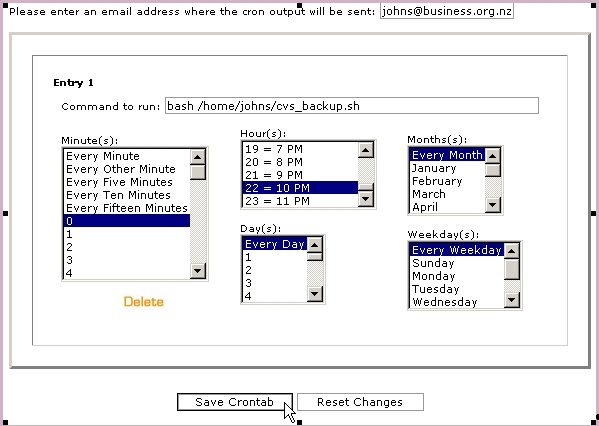
- If you want to use the Advanced mode, click
on the Advanced (Unix Style) button.
- Enter the times for the cron job in the
Minute, Hour, Day,
Month, or Weekday fields. Refer to the
following page to check exactly how to enter values in these fields -
http://www.redhat.com/support/resources/tips/cron/cron.html.
- Enter the cron job script in the
Command field.
- Click on the Commit Changes
button. Your cron job has now been added or updated.
Note:
You can always click on the Reset Changes
button to change the cron job back to whatever it was before you started
entering information.
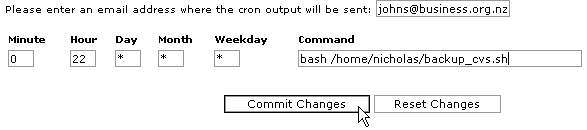
Delete a cron job when you no longer want the
command to be automated. If you are unsure what a cron job is doing it is safer
to delete it and check the code with your hosting administrator.
To delete a cron job:
- Click on the Cron jobs
button on the home page.
- Click on the Standard or
Advanced (Unix Style) button.
- Click on the Delete button
next to the required cron job.